Speed • Durability • Efficiency • Silence
That's why we want solid-state drives in our computers.
Express Series™ Solid-State Drives
Solid State Disc Drives are the latest in memory technology, combining the speed and
reliability of solid-state construction with the ability to store large volumes of data.
Lifetime Memory's Solid State Drives (SSD's) provide robust performance and mission-critical
reliability along with many other advantages:
- Fast Start-up and Access - no discs to spin or heads to move
- Low Power Consumption / Low Heat Production / Silent Operation
- Oustanding Durability - Shock / Vibration / Temperature Resistance
The Solid-State Drive Revolution

Hard Drive v. Solid State Drive
Though it has been a long time coming, the days of traditional hard drives are
numbered. Solid state drives (SSD's)
are just now becoming affordable, and more manufacturers are offering them
as standard or optional equipment on their laptops, desktops and services.
To understand what's so great about SSDs, start by considering the traditional
hard disk drive (HDD) that is probably in your desktop computer right now.
On a basic level, a hard disk drive works like
this: Inside, one or more magnetizable recording surfaces, called 'platters,'
spin around really fast. A special 'head' moves across each platter to read and
write data — like a cassette player, except the head never touches the platter.
Because the platter is spinning very quickly, were the head to touch it, the head
would tear up the surface of the platter - that would be very, very bad. This
brings to light two of the serious problems with hard drives:
They're fragile and prone to mechanical failure, and they're slow
to access data because the head has to physically move over the platter.
A solid-state drive (SSD) has no moving parts. By using transistors
and solid-state components, SSD's offer ultra-fast access times. More specifically,
inside an SSD are flash memory chips and a controller circuit.
Without moving parts, an SSD doesn't need to start spinning and
doesn't need to physically hunt data scattered across the drive. That’s what
makes the SSD faster than a regular hard drive in nearly every way, so you
have quick boot times, application launches, random writes and almost every
other measure of drive performance (writing large files excepted).
Secrets of the SSD
Typically, a solid-state drive uses banks of NAND flash memory chips
for storage — the same materials found in USB thumb drives. Flash memory is made
up of "memory cells," which use transistors to store voltages. There are two
basic types of flash memory - Single-Level Cells ("SLC") and
Multi-Level Cells ("MLC"). Each offers advantages over the other, and both are
being used in SSD technology. With single-level cell (SLC) memory,
one bit of data is stored per cell. As a result, SLC memory is very fast and less
prone to failure, but it is also expensive, so building a large SSD becomes quite costly.
As a result, SLC memory is generally used for critical applications,
like servers, where ultra-reliability and ultra-speed outweigh its costs.
By contrast, multi-level cell memory is much more practical for normal use.
Each cell can store up to 4 voltage levels, equivalent to two bits of data.
This increases the density of storage and reduces costs, but operates slightly slower
and tends to wear out over time. Even so, MLC SSD drives are so
much more economical than SLC drives that they tend to dominate the market.
For the time being most SSDs in general use are likely to be of the MLC variety.
The Fly In The Ointment
Structurally, the flash memory within an SSD drive is divided into blocks,
which are further broken down into pages.
Unfortunately, while data can be read and written at the individual page level,
it can only be erased at the block level. Suppose you have a
64K block and a 4K page, and you want to erase one page (1/16th of the data on the page).
To do so, flash memory requires that you erase the whole block, and then write
the rest of the data back to the block. This is a serious concern because MLC
flash memory can wear out after approximately 10,000 write cycles.
Moreover, as the drive fills up, performance drops, because, without free blocks
to write to, the drive go through that intensive erase and rewrite cycle.
Making Things Better
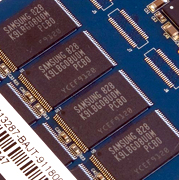
Flash Chips on an SSD
Despite these problems, you will still want an SSD in your computer to make it run faster.
As mentioned earlier the other major component in an SSD, besides the flash memory,
is a controller circuit. By large measure, the controller differentiates one company's
SSD from another's. With current flash technology, it becomes critical for the
controller to provide optimal memory management across the drive. By doing so,
drive life is extended and performance enhanced.
The first technique for extending flash-memory life is "wear leveling," which is
simply writing to new areas of the drive instead of writing to the same
memory over and over again. The goal is to fill up the entire drive with data
before resorting to erasing blocks. Similarly, the issue of "Write amplification"
where data is written and re-written to a drive by the operating system, is also
being mitigated by shifting from block-level drive management to the page level.
As more granular algorithms, with caching and prediction, are adopted,there's less
unnecessary erasing and writing to the drive.
Another important advance in supporting SSD's is the implementation of
the "TRIM" command. When the CPU sends a TRIM command to the drive, it
lets the drive know which data blocks are no longer needed. With this information,
the controller can clear that data making that space available for writing
immediately, enabling the drive to work more quickly.
SSD's Today
For anyone who wants their machine to work more quickly, SSD drives provide a
real shot in the arm. Although they remain a little pricey, as economies of
scale begin to decrease prices, SSD's are set to become a competitor and likely
replacement for many traditional hard drives.
Lifetime Memory Express Series
Solid State Drive Specifications
|
| Sizes: |
32 - 512 GB |
| Interface: |
SATA - 3GB / second |
| Form Factor |
2.5" Hard Drive - 100.2 x 69.9 x 9.5 mm |
| NAND Flash |
MLC / SLC |
| Access Time |
0.1 Milliseconds |
| 32 GB R/W MB/Sec |
230 / 170 (SLC)
230 / 160 (MLC)
|
| 64 GB R/W MB/Sec |
260 / 210 (SLC)
230 / 180 (MLC)
|
| 128 GB R/W MB/Sec |
260 / 210 (SLC)
260 / 195 (MLC)
|
| 256 GB R/W MB/Sec |
T.B.A. (SLC)
260 / 200 (MLC)
|
| 512 GB R/W MB/Sec |
T.B.A. |
| Internal Cache |
64 MB |
| Power Supply |
5V +/- 5% |
| Environmental |
Vibration up to 16G
Shock up to 1500G
Operational Temperature Range 0-70° C
|
| MTBF |
> 1,000,000 Hours |
| Noise |
0 dB (Silent) |
|